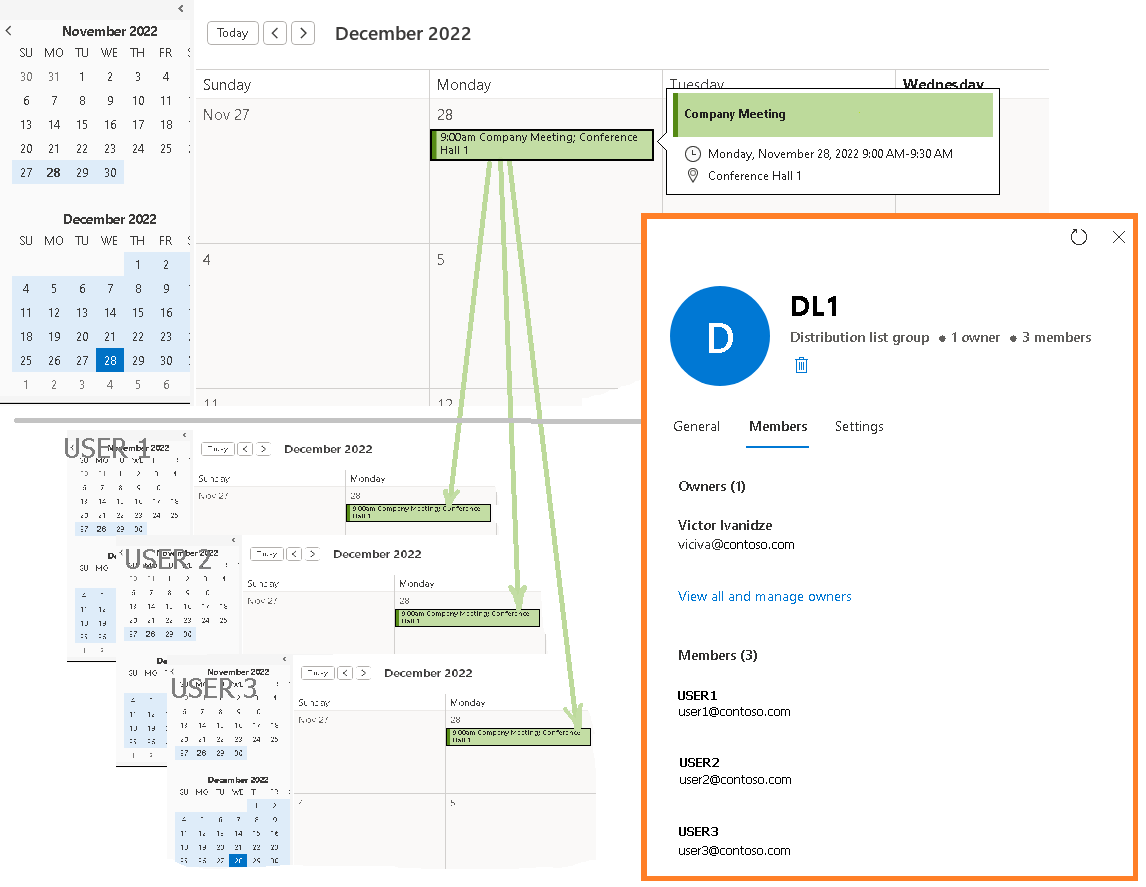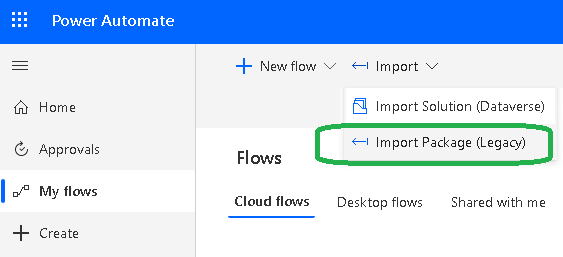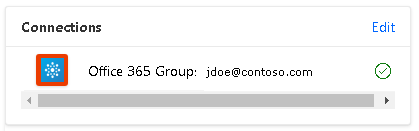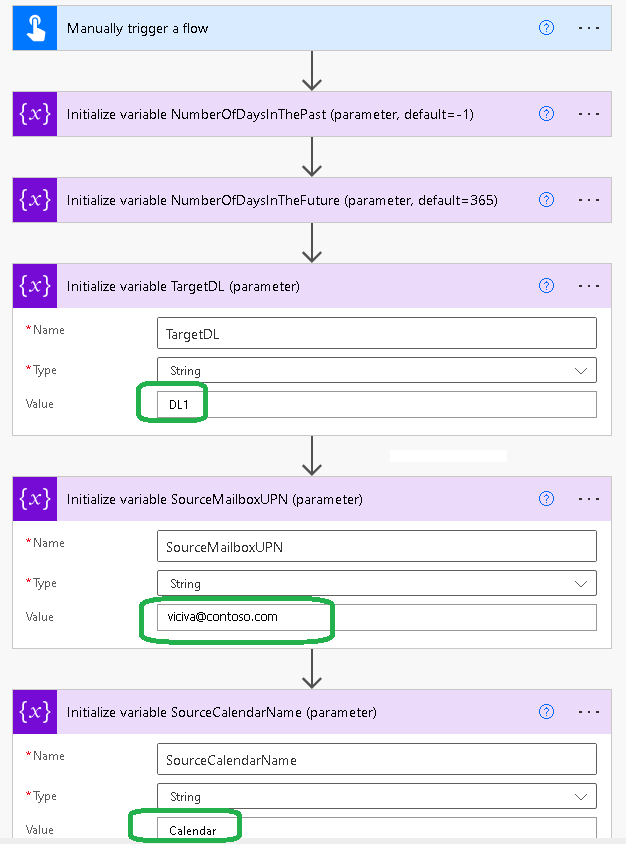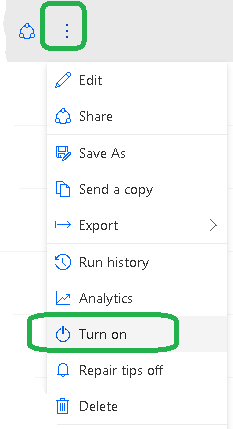Purpose
This flow copies events from a source calendar to the default personal calendar of each member of a specified distribution list. It copies both standard and recurring events. All attendees are removed, so recipients do not need to accept an invitation.
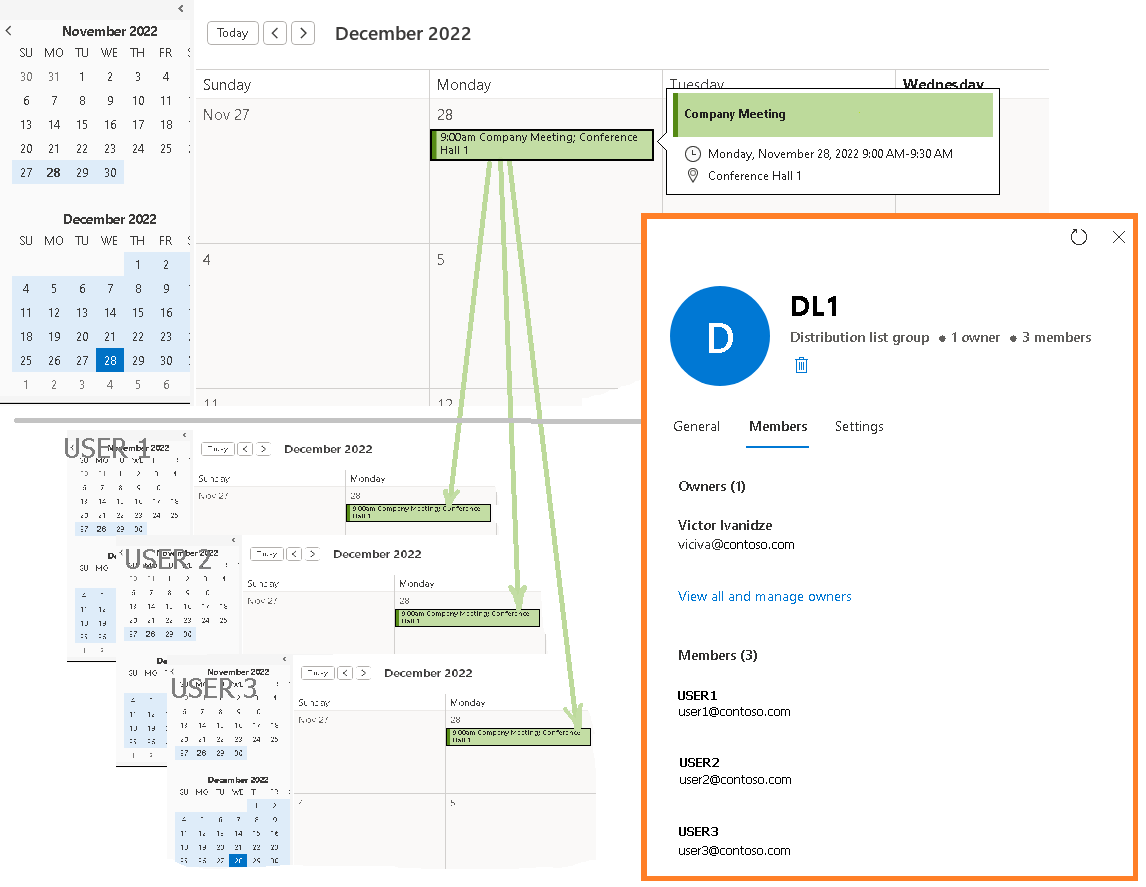
The product is a Power Automate (MS Flow) template.
Current version: 1.0.0.1
Installation
- Create or select a distribution list.
- Assign the "Editor" role to the account running the flow for the Calendar folder of each member of the distribution list:
Add-MailboxFolderPermission -Identity dlmember1@contoso.com:\Calendar -User accounttoruntheflow@contoso.com -AccessRights Editor
- Open Office 365 Power Automate and import the file PushEvents1001.zip as described here.
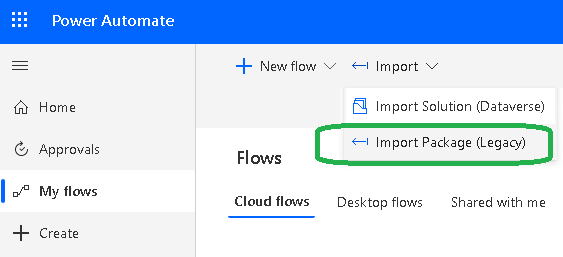
- The flow uses a single connection: "Office 365 Groups". Select your existing connection or create a new one.
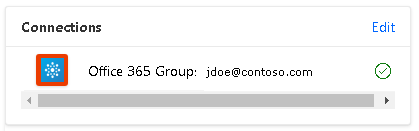
- Populate the following fields in the flow:
- In the "Initialize variable TargetDL (parameter)" action, enter the display name of the distribution list in the "Value" field.
- In the "Initialize variable SourceMailboxUPN (parameter)" action, enter the UPN of the source mailbox in the "Value" field.
- In the "Initialize variable SourceCalendarName (parameter)" action, enter the name of the source calendar in the "Value" field.
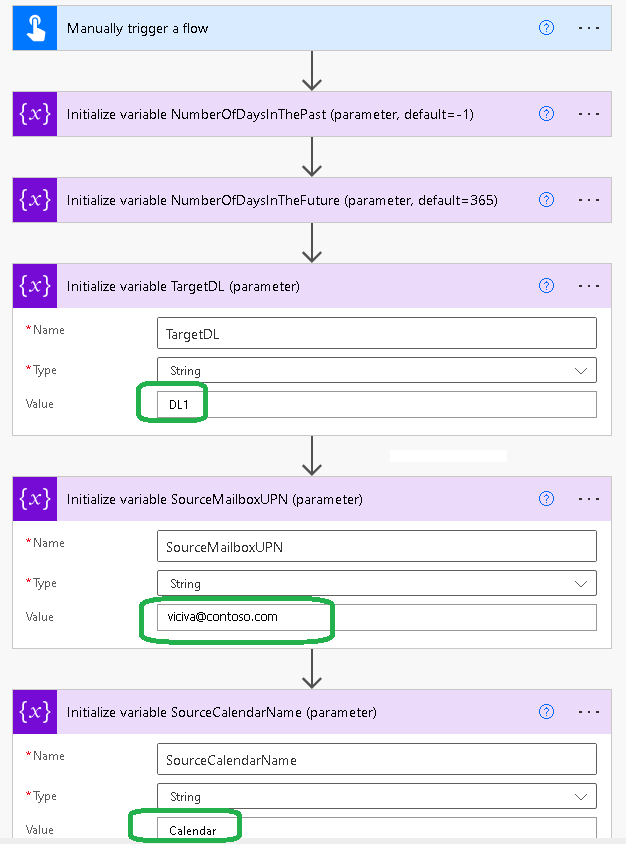
- Turn on the flow.
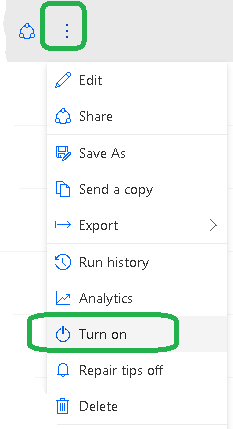
Testing
Run the flow and, once completed, confirm that the events appear in the target calendars.
Note: The flow removes all attendees during the transfer.
Warning
- We do not provide a demo version of the this flow. Instead, we offer a 30-day money-back guarantee.
- Purchase the product, and if you are not satisfied, return it for a full refund.
- If you receive a refund, you are required to uninstall the software.
What You Receive After Purchase
You will receive a link to the file named PushEvents1001.zip. You have to download this file and then import it into your flows list as described here.
Prices
Licensing policy: The product is licensed based on the number of shared mailboxes where it is used. For example, if you plan to run the flow on three shared mailboxes, you must purchase three licenses.
License type
Price per unit